GMic
Reseñado en Francia el 25 de agosto de 2017
Excellente petite radio portable, sensible et facile à utiliser tant que l'on veut accéder directement à une fréquence, entrée via le clavier ou par le bouton supérieur (les 2, très pratiques). La programmation d'une plage de fréquences à balayer est plus confuse et je n'arrive pas à effacer de la liste des fréquences dont je ne veux plus. Le VOR, quant à lui, me parait très peu utilisable pour cause d'ergonomie tordue. Le modèle sans VOR semble être le choix parfait. Doc en anglais
Kharisma
Reseñado en Estados Unidos el 1 de febrero de 2015
First, I'd like to say that I've found some of the complaints in the lackluster reviews for this transceiver to be unfounded. At first, when I was considering this purchase, I almost let them steer me in a different direction, but I ultimately decided on this transceiver because of all the features it had (Large LCD screen, ILS, VOR, Glideslope, Weather, and GPS!!!) and also all of the included accessories. Now that I've bought it and have had some time to play with it, I've been able to make some of my own judgements. I usually don't write a lot of reviews but now I want to try to address some of the criticisms and hopefully provide some helpful tips along the way.A few reviewers have said that the interface is not "intuitive". I'm not sure what this means- If you're expecting it to be intuitive the way an iPhone is, then sure, you might be a little disappointed. Out of the box I found it intuitive enough. You can get to the COMM mode by hitting the Menu key and then hitting the Enter (ENT) button, or just hit the dedicated COMM button on the keypad. Then you can punch in a frequency directly or use the dial around the volume knob to get to the channel you want. I was able to navigate to weather modes, and even figured out the Squelch before ever looking at the manual. Reading through the manual helps a lot to get used to all the features, but now that I've gone through it I don't think I'll need to look at it again to remember how to do what I want. Once you know what it's doing it's pretty straight forward. So if you're thinking this isn't "intuitive" enough then, as others have said: RTFM. If you remember what it was like to program a VCR, and you were able to do that OK, you shouldn't have any problems here.One reviewer said that the scanning feature was "useless". This was a bit concerning to me since as a student pilot I wanted to get this radio for listening to several frequencies to pick up on ATC communication. I suppose if you're talking about using this to scan the entire airband, then yes I might tend to agree that it is a bit useless, just because of the time it takes to go through all the channels- but then again, at 25kHz separation, we're talking about it going through 760 channels here. If you set this unit to the 8.33kHz separation that it is capable of, then we're talking about a possible 2,280 channels- Yikes! Seriously, who wants to scan the entire airband? Not to mention you'd be picking up the ATIS's and other channels you might not care to scan. Usually, you know the handful of channels for your area, and you just want to scan those. It bears mentioning here that Yaesu recently released a new firmware version 2.0 on 12/4/14. This new firmware version allows you to create up to 9 different groups in your Memory Book with customizable names. (If you need to update your firmware, see my tips below about programming the unit with your computer). Once you select a group in the Memory mode, you can activate the Scan function and it will scan the channels just in that group. I have a couple groups set up with the frequencies I want for a given airport, so if I'm near there I can scan just those channels. Works great.Another reviewer said that you can't tell if you are in COMM or Memory modes. I disagree. While they look similar, the memory mode displays "MR" to the left of the channel frequency, and also displays the memory group you are in below that. If you still can't tell, hitting the Menu button highlights the mode you are in. Hitting the "back" key takes you back to where you were. I know, it sounds really tough right? I've also found the "back" key very useful after changing settings in the setup or config to get me back to the mode I was in, whether scanning or whatever.Programming with a PC- This was another one that made me nervous at first, with some people saying they couldn't connect to the unit at all with a PC. First, no there isn't a version of the software for mac, but I have Windows installed with bootcamp on my mac and was able to do it with that. I admit, there were a couple rough spots where I had to look through the instructions again, but maybe I can save others some frustration. First, get the Yaesu programming software from their website, and install that along with the included serial driver. When you connect the unit to the PC with the included USB cable, it comes up with the notification at the bottom right letting you know your computer detected it and what "port" it is on (for me it was COM3). Now, if in the Yaesu software you tell it to read from radio at this point, you'll most likely get an error. You have to go to the options dropdown, and select the port the computer just detected it on- the software doesn't appear to do it automatically. Now, here's the other part you might get snagged on- you have to set the unit to "programming mode". With the unit off, hold down the menu key. Press down the power button, and as soon as you see the backlight turn on, release both the menu and power buttons. In the older firmware v1.4 that I first got with this, the programming mode shows a blank screen with nothing but the battery indicator. In the v2.0 firmware, it also displays the words "CP MODE". With the unit in that mode, you should now be able to get the software to read your current configuration from the radio. I used to program pagers and cell phones in the early 2000's and the software feels a little like that. Again, not dealing with cutting edge here, but it gets the job done- and I just love that it is even available on this model! The other radios out there don't seem to offer it, and I have to say that it makes it a lot faster to program your favorite channels. I did a few on the unit itself, and while the dial works for inputing names for the channels, it's slower. I was able to input a dozen channels fairly quickly. Then, tell the software to write your configuration to the radio. Also, you can save your configuration in a .DAT file, so if you have a friend that has either the 550 or 750, you can give them your file with all of your programmed channels!Those are the things I wanted to address. I haven't had a chance yet to really test out the features that make this unit better than the 550 model (GPS and ILS Glideslope), but I bought this unit because it had them, and I figure if I'm up in the air, better to have the features than to not, even if they don't work the best. It seems to have basic functionality, and again, I'm not expecting a Garmin GPS unit here. Still better than other units by having it available, and if it gets me info I need when I'm in a pinch then I'll consider it well worth it.Well, that's it- let me know if you've found this review helpful. Thanks.