No hay artículos en el carro
No hay artículos en el carroEl sensor inteligente de inclinación de puerta de garaje THIRDREALITY añade capacidades de seguridad de tu hogar al permitir el monitoreo del estado de la puerta de tu garaje en tiempo real, entregando alertas a tu smartphone. Utiliza la tecnología Zigbee 3.0 para una integración más suave en varias configuraciones de hogar inteligente e incluye un ajuste de sensibilidad ajustable para adaptar la capacidad de respuesta a tus necesidades. Diseñado para facilitar la instalación y compatible con muchos sistemas domésticos inteligentes, este sensor es una opción práctica para mejorar la seguridad del hogar con los beneficios de la tecnología moderna.
ST
Reseñado en Francia el 4 de enero de 2025
Parfait sur une machine jeedom avec une cle conbee, capteur réactif, en remplacement d'un zwave qui ne fonctionnait plus, sur une porte de garage sectionnelle.
Customer1701
Reseñado en Estados Unidos el 24 de enero de 2025
Update 02/07/2025 - back to 5 stars - with caveatsAs seen below, I had a few pain points. After buying several, I found some would stop updating. Almost as if some units that worked would stop if I added a new one. (This is in Home Assistant)There was a device firmware update. Home Assistant can not install it. The update is supposed to fix that. But you can't install it!The fix: After working with ThirdReality's support, we determined that the only way to solve this was to use their Zigbee/Matter hub. I already have a wokring different brand zigbee hub! But, they were super kind and sent me one to see if it fixes the problem.Workflow: Plug their hub into a USB power brick. Download the Android app 3r-Installer. (on to my seldom used old Android phone). Go into my WiFi router and temporarily remove the password requirement on my 2.8ghz Wifi. Connect my phone to that wifi. Use the app to find the hub. configure settings wit may want to start using it.Go into Home Assistant and remove a problematic thermometer. Bring the thermometer to where the HUB is. Reset the thermometer into paring mode. Click on the hub in the app, and then add the thermometer as a new device. (this can be a pain in the butt. Keep trying to reset the thermometer into paring mode. You will get there in the end.)Once you have it in there, you will have the ability to update the device with the latest firmware.How the update flows - the app on your android device downloads the firmware from ThirdReality and then pushes it into the hub. The hub then takes over and slowly (zigbee is a slow protocol) uploads it into the device. The update happens and the device eventually reboots and shows up again.Now, remove the device from the hub's list of devices. Reset the device into pairing mode and pair it back into Home Assistant on your old zigbee hub. Move onto the next ThirdReality device. Slow, but possible.Finally unplug the ThirdReality Hub, and put a password back into your Wifi router. (do NOT forget that part).Since then (over a week ago) all thermometers I have are placed back into their mounting locations around the house. All are working and keep updating their readings. None have failed to do so.So, the ThirdReality hub (MZ1) isn't expensive. Sure, it's an extra $30 you wish you did not have to spend. But if you are stuck trying to update your ThirdReality devices (and use a different Zigbee hub) in Home Assistant, this is a workable tool you can use and then toss in the old toolbox. I will never use it in my environment, as it is exclusively using Wifi to talk to the app, which I won't allow for my home automation. But that is just me.All of my thermometers are working and no signs of any kicking another one out of the network.---------------Currently leaving this as a three start review.I bought a pair of these, and they worked great in Home Assistant. I decided to pick up another pair as they were on sale. They too seemed to work fine.Then I decided there are a couple of the rooms it would be great to know how the temperatures were in there and how they fluctuate.That is when the frustration came in. The new units came online, and seemed to work. Then, while they still show up in Home Assistant, they (or a different unit) stopped reporting any temperature changes.After some playing around and getting them online again, they would work for a while and then stop. It seems like when I added a new one, it would knock an old one off from reporting.Then one day I thought, I wonder if there is a firmware update for these. Yes! Great! I'll do that and see if it fixes the problem. However, Home Assistant can not successfully update them. It times out while trying.So, I went to the support portal for Third Reality, and read there is a newer update. It is specifically to help solve the problem where Home Assistant can't update the device. Ummm... So... How am I supposed to update them if Home Assistant can't do it?Right now I am in contact with Support, and they are responsive and are stepping up their game on this. But, I'll leave what we are doing so far, out of this review for now. Since I am not using their hub, the steps are little more complex.I'll update this review if it works out and everything stays online and reporting.** for anyone who would say "move the device closer to your hub so the update works": I think 6 inches is close enough. Doesn't work. Don't worry. I am working the problem.
Kroll
Reseñado en Alemania el 18 de enero de 2025
Sowie einige andere Rezensenten, wollte ich den Sensor in mein Smarthome (ioBroker) integrieren. Zum Glück habe ich mich nicht von anderen negativen Rezensionen abschrecken lassen, wobei es hieß, der Sensor würde keine richtigen Datenpunkte liefern.Ich habe den Sensor über einen Zigbee Adapter integriert. Hierbei gibt es einen Status Contact, wenn das Tor geschlossen ist und einen Open Status, wenn das Tor geschlossen ist. Das Umschalten funktioniert zuverlässig bereits bei leichter Neigung.Alles in allem deutlich einfach und besser, als mit irgendwelchen Fensterkontakten den Zustand des Garagentors zu überwachen.
Cart45
Reseñado en Canadá el 2 de diciembre de 2024
Took 10 minutes to set up pulled plastic from battery it went into paring mode.In alexa app searched for new device named it garage door created custom action anounce on alexa device "garage door is opening" works like a charm.The device is a vibration sensor and can be placed anywhere on garage door I used a piece of the provided adhesive to mount a magnet to the back of the unit to make it easy to access the battery compartment.I turned of siren function it was already set to medium sensitivity works perfectly 👌
alfbar85
Reseñado en Francia el 30 de octubre de 2024
Très facile à utiliser avec Homey Pro: appli dédiée et il se connecte en automatique dès que la pile est en place. Il marche bien et pour l'instant je crois d'avoir trouvé le capteur qui me manquait depuis des années.Pour info: je l'utilise sur ma porte de garage pour savoir si elle est ouverte ou fermée
Productos recomendados