No hay artículos en el carro
No hay artículos en el carroArrow Wolf
Reseñado en Francia el 26 de marzo de 2025
Un peu cher, mais au top, j’ai acheté celle-là pour remplacer une autre carte. Mère ASUS, sur un setup, tout neuf. Et je sais pas pourquoi la carte Mère ASUS planté régulièrement et remettait le BIOS à zéro. Donc toutes les config pour la ram 6000mhz, tout ça y a tout qui sauter. Du coup je suis revenu sur cette marque. Je n’ai eu par le passé, mais en version Intel. J’ai eu quelques soucis à l’époque, j’avais changé quelques condensateur et été reparti pour plusieurs années. Donc j’espère que celle-ci sera encore meilleur. La carte Mère que j’avais à l’époque était une milieu de gamme. Là. C’est une haut-de-gamme je m’atteint ce que cela fonctionne parfaitement durant plusieurs années sans intervention.Je m’en sers pour faire des taches assez lourdes beaucoup de VM, visual studio code, retouche photo, regarder quelques films, série, et quelques jeux, comme un Valorant Gta V. En double goutte sur Windows, 11 et Fedora la carte. Mère suit au top. Vu la ram installé il arrive qu’il met quelques temps à démarrer ce qui est normal car plus vous avez de mémoire plus ça va être long à démarrer. Croyez-moi quand vous démarrez un serveur, vous avez le temps de descendre en ville, boire un café et revenir.
Alex
Reseñado en Italia el 5 de abril de 2025
La MSI X670E Carbon è una scheda madre premium e performante. Esteticamente bellissima con presenza di indicatore temperatura cpu e luci led.Offre prestazioni al top per i processori AMD Ryzen grazie al VRM robusto e al supporto PCIe 5.0 per GPU e SSD velocissimi. Il design elegante e le numerose funzionalità come il Wi-Fi 6E, il LAN 2.5G e le abbondanti porte USB la rendono ideale per configurazioni di fascia alta. Facile da assemblare e con un BIOS intuitivo, è una base eccellente per un PC gaming o workstation di ultima generazione.
Cristian
Reseñado en España el 18 de abril de 2024
La primera vez que la use me decepcionó por lo lenta que arrancaba, pero una vez que activas estas opciones en "advanced DRAM configuration" de la BIOS mejora mucho la velocidad de arranque:Modo de Apagado para la RAM (Powerdown) y Memory Context Restore.Por lo demás, la placa base no me ha dado ningún problema. La he dejado con la BIOS traía de fábrica con fecha del agosto del 2023. Al tener PCIe Gen 5, tanto en la gráfica como en los m.2, está más preparada para el futuro. Lo único malo es el precio, demasiado cara.
Amaz Customer
Reseñado en India el 27 de octubre de 2023
The MSI MPG X670E Carbon WiFi Motherboard was a genuine product.I assembled a new computer and it works excellently.
Danial Zulkifli
Reseñado en Singapur el 10 de enero de 2023
I was sceptical at the start and did a ton of research what with the slightly mixed reviews listed here.For anyone looking for an AM5 mobo, please update the bios (I did mine via flash), and that saves a lot of time for the system to learn the memory. Everything else works wonderfully!
VM
Reseñado en Emiratos Árabes Unidos el 11 de septiembre de 2023
MSI MPG X670E CARBON WIFI AM5 ATX Motherboard is simply the best board of its type on the market within its price range. Direct competitors are represented by ASUS and Asrock boards.MSI board has very good set of features.First, it features 2 x16 PCIe 5.0 extension slots. Of course, if anyone would like to use both slots at the same time, they are going to be x8 electrically. This was quite standard before, but not anymore. Competitors did not bifurcate PCIe lanes from CPU and provide only one x16 PCIe 5.0 slot. Needless to say, there are no peripherals available, which can benefit from x16 PCIe 5.0 connectivity. This way MSI's way to split CPU PCIe lanes is provides more ways for extension.Second, it features one more PCIe 1 x16 PCIe 4.0 extension slots from chipset, electrically x4. If PCIe extension slots from CPU are busy with their peripherals, it is possible to use this one to connect quite normal PCIe extension card. PCIe 4.0 x4 lanes electrically wide slot provides a lot of necessary bandwidth for almost any peripherals on the market, like HBA adapters, network adapters, etc.This way MSI board can connect 3 high-speed adapters, while competitors provide connectivity either limited in speed, or form-factor, or number of adapters to connect simultaneously. Of course, connecting 3 extension adapters is only for serious use cases, but why would anyone want to cripple his possibilities by buying inferior board from the beginning?That is not all.Third, MSI board features 2 m.2 x4 PCIe 5.0 slots for SSD with direct connection to CPU.Four, MSI board features 2 m.2 x4 PCIe 4.0 slots for SSD with connection to chipset. Of course, two SSDs, connected to chipset are going to be limited in bandwidth due to CPU-chipset connectivity, but it is still a lot of bandwidth to use.Competitors propose mixture of SSDs connectivity, connected to different parts of chipset and limited either in speed, or number of SSDs possible to connect.Again, it is somewhat corner case, where 4 m.2 PCIe SSDs are necessary in system, but, again, why would anyone want to cripple his possibilities by buying inferior board from the beginning?The only thing, which is not good in MSI board is network connectivity. Reading the board specs from the beginning I expected to see at least 2.5G Intel NIC, Realtek 2.5G NIC came as unexpected bad surprise. Yes, it is a huge drawback, since Realtek network solutions are not good. We have almost workstation class board extension wise and Realtek to connect it to wired network. Unfortunately, it is part of our life. Nothing is perfect. I should admit, competitors did a better job in this aspect.So, for me MSI is a clear winner feature-wise. Market is also agrees with this point of view. While it is possible to buy Asrock, or ASUS boards, almost everywhere MSI boards are sold out.
Productos recomendados