No hay artículos en el carro
No hay artículos en el carro
CR Touch Kit Paquete:
Módulo de nivelación CR Touch, 1 unidad.
Soporte de montaje 3 piezas.
1 conector (1 m).
Corbata 4 piezas
8 tornillos M3, 2 unidades.
6 tornillos M3, 2 unidades.
Características:
1. Calidad estable y larga vida útil. Se puede reutilizar más de 100.000 veces.
2. Fácil de instalar, fuerte compatibilidad.
3. Alta precisión, bajo consumo de energía.
4. Compatible con PEI, cama de pegatinas, cama de cristal, cama de metal y más plataforma de impresión.
Consejos:
Este CR Touch sólo para Ender3, Ender 3 Pro, Ender3 V2, Ender 3 Max, Ender 5, Ender 5 Pro, Ender 5 Plus, CR 10 Series con 32 bits V4.2.2 o V4.2.7 impresora 3D.
Kunde
Reseñado en Alemania el 8 de mayo de 2024
Schnelle, unversehrte Lieferung. Easy Einbau und funktioniert beim ersten Mal. Einzigstes Kretikpünktchen: die Anleitung ist echt klein gedruckt aber vielleicht brauche ich auch eine Brille... 😅😂
Fredric
Reseñado en Suecia el 26 de junio de 2023
It was abit of work to get it in place and upgrade the firmwire but you can easily find videos on the web but it was defently worth the effort.No failed print so far after install. If you dont have one as standard on your printer i highly recomend buying one!
hugo
Reseñado en Países Bajos el 14 de diciembre de 2023
Works! watched a youtube tutorial to install and just works.
Sergio Lopez González
Reseñado en España el 8 de julio de 2022
Producto original de Creality,viene con 3 soportes para distintos modelos,la unidad de calibración,el cableado y unas instrucciones,eso sí en inglés...pero es fácil de instalar y configurar
llorens
Reseñado en España el 26 de julio de 2022
Un poco complicado de instalar, no por su montaje, sinó porque el software Marlin oficial de creality esta bugeado o da muchos problemas. Pero buscando un Marlin alternativo y logrando que funcione bien, es la caña. Es de gran ayuda para nivelar!
David Sanchez
Reseñado en España el 24 de mayo de 2022
Pasable
Gorka T.R
Reseñado en España el 19 de mayo de 2022
buen producto original de creality,facil de instalar pero no de configurar jejeno me sirvio ningun firmware de la web, tuve que buscarme la vida por internet ya que al meter el de la web se quedaba en rojo bloqueado y solo subia el eje z y no bajaba osea un extres....ya esta funcionando,calibrado y haciendo su funcionaconsejo cambiar los muelles bladitos por unos mas duros o gomas
Carlos A.
Reseñado en México el 1 de febrero de 2022
Hice lo que dice el manual y ahora no se ve la pantalla de mí ender 3, esta pixeleada.
backthweb
Reseñado en España el 1 de septiembre de 2022
Una vez instalado y nivelada la cama por primera vez ya te olvidas de estar ajustando la cama en cada impresión. Me costó ajustarlo (después de dos camas flexibles rotas y darme cuenta que no había quitado el sensor de tope Z).
Mr. A. Moore
Reseñado en el Reino Unido el 28 de octubre de 2021
An update of the BL Touch which matches the look of my ender 3 Pro better and is stronger because it has a metal, not plastic, probe so doesn't bend in use.In case you don't know, this maps the surface flatness of the print bed of the 3D printer and adjusts the Z axis accordingly making it easier to print and obtains better prints.In the box is the probe unit, 3 different brackets for different machines the connecting wire, some screws and instructions.Installation is fairly easy, select the correct bracket, screw the probe to the bracket and the bracket to the print head. Plug the wire to the probe, remove the cover from the motherboard and plug in the wire before attaching the cover again. All very easyNow the trickier part. Download the new firmware; there are several available and it is a matter of finding the best one. The first one I tried made the machine whir and click, but the second works perfectly (it is all dependent on which 32 bit board you have: sorry but original 8 bit boards will not work for this). Format a micro sd card (I formatted the one that cane with the machine after backing up the files), copy the firmware to it, put the card into the printer and switch on. 15 seconds later, the firmware is on the machine. Easy.Now the hard part (and this is why only 4 stars fir installation) the Z axis will not be correctly set because the probe is higher than the print nozzle. Home the printer, check bed level and remove the printer. You will notice that the new home position is the centre if the bed. Lower the head to get the nozzle set to a piece of printer paper as you would do to manually level the bed (slight resistance). Record the new offset number. Put this number into the Z offset of the CR Touch (BL Touch) pert of the new onscreen controls. Hopefully you have got this right, I took several attempts to get a good first layer adhesion, but perseverance pays. I also ruined my magnetic bed as one time it melted a small hole in the middle of the bed.Finally, edit the guide in your chosen slicer to auto check the level: I use Cura and it is as simple as located G28, hit enter for a new line and type in G29. Save the code. Now every time you slice, this is added to the g code and the machine checks the level every print automatically.Now it's working it is fantastic. Great prints, no manual leveling, just select the file and leave it to print.It's not a cheap upgrade but it is a good one and I highly recommend it.
Productos recomendados