No hay artículos en el carro
No hay artículos en el carrourbansumo
Reseñado en el Reino Unido el 8 de enero de 2025
First off, thias is NOT a chromecasting device (Ive tested and it doesnt work!) so there are certain apps that you can't cast to this device, you'll need a chromecast supported device for that, I will explain all below, but basically, its a screen sharing device that has its own app to share the screen, or a single app, you do this through a PROPRIETARY APP called EZCAST, you download it by scanning a QR code on the TV screen when you first set it up.(they claim that it can be used without the app but I have not been successful in setting this up without the ezcast app)Why 5 stars?I gave this 5 stars because it does what I wanted it to do, which is to screenshare while watching Udemy tutorials on my TV. I'm not sure if this was just a lucky course I am on, but I dont think it has the same DRM as the apps I will talk about next:Apps that is does not work on (streaming video services)This includes Full screen sharing and "share a single app" functions:Amazon Prime Video - Audio Only - Black Screen on TVDisney+ - Audio Only - Black Screen on TVITVX - Adverts played on TV - Video only, but the main feature black screened on the TV (again possibly DRM protection from screen sharing)Other likely fails (but untested) will beNetflix (untested but likely to also fail)Paramount+ etcI dont have those accounts so couldnt test, but im pretty sure they run the same type of DRM that prevents screen sharing while watching films / TV series etc, so if your buying it for this reason, you will be wasting your money, find another device that supports Chromecast.Bottom line, this isnt a chromecasting device, screensharing is not allowed for DRM protected content.Most of these services have some sort of DRM that blocks screen sharing, in my case, Amazon Prime and DisneyPlus played audio only on the TV.Its also worth noting that I did also try to "cast to this device" with the cast icon, in the Disney+, ITVX and Prime Video apps natively, but they could not detect this device, confirming my suspicion that this was NOT a chromecast supported device. This is OK for me and it doesnt lose any stars to that, as I kind of expected that when I bought it, but would have been very nice and convenient if they did, as I have an older Smart TV that doesnt have Disney+ in its appstore. But Hey ho I didnt buy it for that.Apps that worked:YoutubeMost all of my games, most notably:MinecraftHill Climb RacingGetaway 2Chess.comThe TowerFallout ShelterUdemy - the main reason I purchased this device - Video only but does what I need it to do.Would seem like the ideal sort of device for presenting on for example a powerpoint slideshow etc or for using as a dashboard for some app you have, for me, I use it for watching Udemy Classes on a larger screen from my mobile and it works great for that, heres how I do it1. open the EZCAST app2. Click on find device icon3. Click the burger menu4. Click Mirror5. Choose App or Full Screen6. Open Udemy7. Watch a class8. Turn up the volume a bit on the phone (Audio and video on phone, but video only on TV)This suits my needs, Hope this helps inform your buying decision.
Nuno Manuel Saldanha
Reseñado en España el 25 de enero de 2025
Tem muita latência
Isaac
Reseñado en Estados Unidos el 4 de abril de 2025
I had the older v1 version of this product that only worked on 2.4Ghz. The new version functions very well and casts better picture quality with only minor sporadic packet loss. It's a good upgrade if you know what you are doing.FYI you do not need the app at all.
Pascal Nguyen
Reseñado en Francia el 20 de marzo de 2024
J'ai acheté un écran portable de 15 pouces que j'emporte dans mon sac. J'utilise ce dongle pour afficher le contenu de mon smartphone sur cet écran (car la prise USB-C de mon téléphone ne supporte pas le partage d'écran même avec un dongle adapté ; à mes souvenirs il faut de l'USB-C 3.0 ou 3.1 pour pouvoir brancher un écran directement sur le smartphone, et le mien est en 2.0).Ça fonctionne très bien, et la résolution est correcte. Et depuis mon portable, j'utilise l'application Steam Link (ou tout autre appareil de contrôle à distance depuis le portable) pour contrôler mon ordinateur à distance. Et en utilisant un dongle pour contrôler le portable à l'aide d'un clavier et une souris, ça me permet d'avoir mon ordinateur fixe où que j'aille.Conseil : vérifiez le mode de connexion entre le dongle et votre appareil depuis l'application dédiée. J'avais connecté le dongle au réseau Wi-Fi local, mais la connexion se faisait à travers Internet, ce qui causait des latences et des coupures plus fréquentes à l'affichage. En vérifiant dans les options de l'application, j'ai pu activer une option qui permet de passer directement par le réseau local, dans la mesure où le dongle et le portable étaient connectés sur le même réseau par Wi-Fi
Cliente
Reseñado en España el 5 de enero de 2024
Difícil de configurar, pero bueno, funcionando. A veces se cuelga.
Maggy
Reseñado en México el 15 de enero de 2022
Muy practico funciona rn TV viejitas pero lamentablemente salio fallado de la.parte en la.conexion estaba flojo
Marc
Reseñado en España el 1 de agosto de 2021
Tengo iphone e ipad y aplicaciones como Netflix o Amazon Prime, no son compatibles. Esta última solo en audio...Lastima porque a priori parecía una alternativa "all in one" para la reproducción en streaming
Christian Schad
Reseñado en Alemania el 29 de junio de 2021
Funktioniert tadellos! Nutze den EZ Cast mit meinem iPad und Fernseher oder dem Displayboard
Productos recomendados